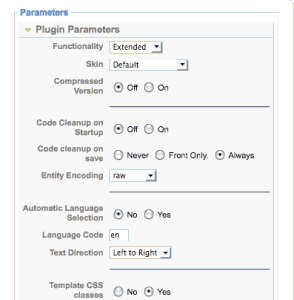 I was having a hard time with inserting a swf into a Joomla Article using the TinyMCE editor. It seemed pretty simple, just click the media button, set the path and  you’re done. That seemed fine and simple enough, but the TinyMCE editor was just displaying an image tage, not the object code that I was expecting it to render.
I was having a hard time with inserting a swf into a Joomla Article using the TinyMCE editor. It seemed pretty simple, just click the media button, set the path and  you’re done. That seemed fine and simple enough, but the TinyMCE editor was just displaying an image tage, not the object code that I was expecting it to render.
After some time researching this, and trying just about everything I could think of it dawned on me. I have the the Code Cleanup on Save setting for the TinyMCE plugin set to Never, so the editor was never converting the swf code to the necessary code to embed it one the page.
Simply setting the TinyMCE plugin setting Code Cleanup on Save to Always fixed it for me. It’s amazing just how often it’s something so incredibly easy that can be the source of a problem. I’m thinking of a fine script to fix it when all I had to do was simply adjust a setting.
6 replies on “Insert swf into Joomla article”
Thanks it seems to work, but I still having problems with my carousel viewer, I don’t know why is not finding the images?
I have them under a specific folder
Any idea I would appreciate it
Sincerely,
Samy
I really don’t know, there’s so many different carousel viewers.
I’d guess that you should check to make sure the paths to the images are correct in your viewer first and go from there.
Good luck!
Thanks very much !
Wow…thanks for that tip…I pass a few hours searching for a solution and it was just that….unbelievable !!
I’m so happy !!
thanks again !
Thanks alot,
very good article
Hi All,
Thanks a lot for this article.
I had the same problem, inserting javascript into joomla article. its pretty much same as inserting flash swf file. what i did was installing 3rd party plugin call “jumi” . it works perfectly with TinyMCE editor. and all you have to do is put the shortcode in joomla article.
Cheers,
Bhanuka [ http://www.orayans.com ]