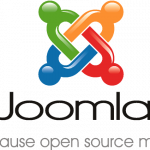Finally back home from the OUTC18 conference which took place in Anaheim this year. This is now the third OUTC that I have attended and I continue to come back impressed. Getting to meet and discuss not only colleagues from other schools, but also the development and support staff is very beneficial.
The flight over wasn’t too bad. I did feel quite lousy for a good part of Sunday after the flight which unfortunately is the norm for me with travel. But, I was able to get close to normal after a In-N-Out Burger courtesty of OmniUpdate at their welcoming/registration. So within a few hours I did check off a big to-do from my California list within the first few hours. Not too shabby.
Monday had some solid sessions. The opening keynote and panel discussion were interesting. Learned about some new offerings from OmniUpdate and also got some insights as to where some folk think things are going.
I also took part in a Feedback meeting with members of the OmniUpdate development team and a colleague from Dartmouth. It was nice that the OmniUpdate folks took the time to learn about our longterm goals and how they may be able to address them in the future. I did appreciate their time.
Later that evening OmniUpdate had invited us to dinner in Disney California Adventure and we had a few hours to walk around the park. I didn’t go on any rides as there really wasn’t much time, but walking around and taking everything in was pretty interesting. Radiator Springs from the Cars movie really stood out as well as A Bug’s Life were interesting too.
Day two I presented early in the morning. I felt pretty tired and lousy as I just hadn’t adjusted to the travel, time zone shift and the lack of sleep. I don’t feel as though my presentation went very well, and was through my slides in about 15 minutes (for a 45 minute presentation). However, we went over the allotted time with some excellent questions and answers. It was great to be able to give advice to other schools looking to successfully migrate in a similar manner as we did recently.
The Tackling Quality Control with XSL had some excellent suggestions that we will certainly look into, and Turn OU Campus into a Marketing Machine really got me excited to try out Google Optimize. Both those sessions really stood out to me as something we could certainly benefit from.
I did enjoy the workshops more this year than in years past. I’m not sure if they were better or if I was just better prepared with a couple years under my belt. I certainly learned a lot and am eager to share with the team.
Wednesday night was the Hackathon. Even though I was on the winning team last year, none of my teammates were to be found as this year’s OUTC. So I asked a random guy who was sitting alone if we wanted to team up with me. Our team was formed.
We bounced around a few ideas, but thought that leveraging the Google Vision API (which is amazingly powerful) to suggest or apply alt tags to images would be pretty amazing. If you feed the Google Vision API and image it will analyze it and suggest what it thinks the image is. We testing a dog photo out. Not only did it respond that is was a dog, but it also responded that it was a golden retriever. We were sold.
With only a few hours to work with, we split up the tasks and went right to work. Ryan was developing the Gadget that we would use within OU Campus and I went to work on the Google Vision API portion.
While we realized that we weren’t going to be able to complete the task by the deadline, we did focus on getting the core functionality done, so that we could demo the power of what we thought we were only by leveraging that particular API.
The 7 or 8 teams gave their short presentation then the judges left the room to pick a winner. While they were gone, I was pretty sure that the team that developed the file lock would win, with maybe the Insights project.
The judges returned and after a group drumroll announced that the Google Vision team had won. Both my partner and I sat there looking around for several seconds. We both assumed that they had announced another team as we winner. We were truly shocked and not prepared for that. It was an extremely fun time and felt pretty great to be able to win the Hackathon again.
All in all it was a very beneficial conference, and one that I was very glad to attend. While I wasn’t as impressed with Anaheim as I have been with San Diego or LA, it was still a pretty amazing adventure and the weather was perfect (even though I was indoors for almost all of it). Great and very useful time.