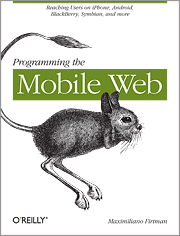I’ve been working on a mobile website for the great folks at Indulge in Avalon. A few months back we had just launched a site for them powered by Joomla!, and since we had a solid foundation built it really made a mobile version much easier to develop.
The first step was figuring out what type of mobile experience to offer. Google Analytics really helped us out here. We were able to get a good idea of what type of mobile devices have been visiting the site, browser types, etc. – amazing info! Due to visitor information and features needed, we decided to go with a mobile website vs developing a mobile application(s) at this time.
Next was simplifying the experience for the mobile user. This site primary features local businesses of Avalon, so we wanted to really focus on that and make it as easy as possible for a mobile user to navigate. A simple iOS like list navigation really worked well for the data we were delivering. A user could easily drill down for details and back up again.
Then we worked of speed, speed and speed. The mobile website makes use of no images in it’s interface, it’s all CSS driven and if you have a really spiffy device takes advantage of gradients and rounded corners, etc. If you don’t have a super new device, it’s still attractive and fully functional. Minimal use of http requests and minified code is used as well to squeeze every little byte out of the site. All this savings really makes for a fast site, even on slower connections.
All in all this has been a very great experience. The clients being so easy and understanding to work with really help in making this work as well as it does. They know what they want, deliver their parts and are open to my suggestions on the areas of expertise. There’s still some minor areas to finish up and optimize even further, but please feel free to check out the mobile site by either visiting www.indulgeinavalon.com in  your mobile device or you can access the mobile site directly at m.indulgeinavalon.com