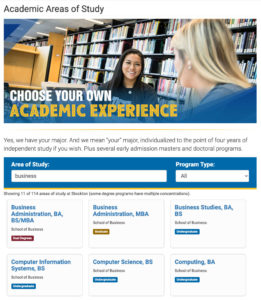A little plastic part that worked to support the magnet above an exercise bike’s flywheel had broken, making the bike only work on it’s hardest level. Not fun to pedal against such a harsh setting.
So we decided to see if we could 3D print a replacement piece, since the supply chain is making getting access to parts pretty tough.
This was my first attempt at 3D printing. So I starting with tinkercad, and watched a few of their tutorials. The web interface seemed fairly easy to pick up, just had to set aside some time to try to recreate the broken part in CAD with the assistance of a metric ruler to make sure I was being accurate.
Turned out I really enjoyed drawing the part. Took me back to my mechanical drawing classes back in Shop class in grade school. Always enjoyed mechanical drawings.
All I had to do now was export my drawing to a .stl file format and find a printer to create it. I checked to see what options were nearby and some online options too. The nearby Ocean City Library had a 3D printer and only charged $1 an hour. Couldn’t pass that deal up.
So I emailed them my .stl file and had it all ready to pick up the very next day. They were really awesome about it. Asked me what color I preferred it be printed as, very helpful.
Got home with the new part, swapped it only the bike and like magic all seems to be working well again. Will be interesting to see how it holds up in use, but thus far seems to be quite durable.
It was awesome, I’m still excited it worked! Eager to try printing more 3D things.