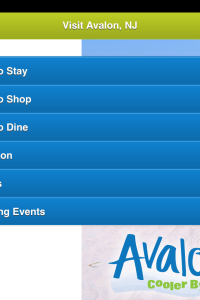Decided to attend my second Drupaldelphia, I also went to the 2011 one as well. I do enjoy being around some like minded folk everyone now and again, and usually I walk away re-energized and eager to try developing new things as well.
Decided to attend my second Drupaldelphia, I also went to the 2011 one as well. I do enjoy being around some like minded folk everyone now and again, and usually I walk away re-energized and eager to try developing new things as well.
This year’s was held in the Philadelphia Convention Center. I decided to take the PATCO train to 8th and Market from Lindenwold. I fully navigated the entire trip without getting lost a single time! This is pretty amazing for me!
The train tide was pretty simple. The whole experience made it seem like more of an exotic trip for me. Plus it was only $6 round trip, which seemed pretty cheap to me to get there and back.
I took in 4 sessions, most of which were pretty interesting. My favorite was the Intro to Migration session.
At this very moment I’ve been working on migrating much old data into Drupal, so the timing of this session couldn’t of been better. The speaker did a great job covering the various approaches and the pros and cons to each. I think it will be a very useful session moving forward.
Another treat of my Philadelphia adventure was meeting up with Honey Badger Hall of Famer Lauren for lunch. She works a few blocks from there and was kind enough to meet me for lunch and gave me a tour of the Reading Terminal Market.
It was pretty insane in there, with tons of dining options. We were a bit overwhelmed and couldn’t make a decision on what to get. Eventually I got a chicken parm sandwich and it was messy but good.
The ride home was a bit wet walking to the train, but besides that pretty easy. Just got on, got to my car then drove home. Again I didn’t get lost at all! So impressive!
I’m always impressed with the Drupal community, and this was no exception. Very well done, and very affordable! $25 and I got a t-shirt too! A great experience and I’m glad I went!