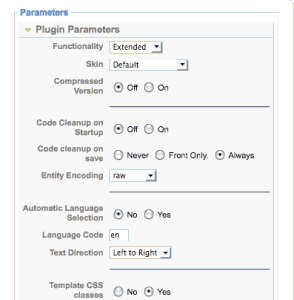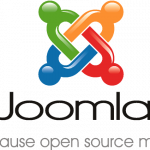Just went live with the redesign I had been working on for Bioderma Medical Laser & Aesthetics. Â Been working with them on a site redesign and incorporating many new features to their website. Â Working with them has been a pleasure and the site has turned really nice. Â There’s a lot of heavy tech running in the background that gives users a great and informative experience while giving the client the tools necessary to manage their website with little training.
Some notable features include:
CMS powered by Joomla
Building on top of Joomla for the CMS gave the client an amazingly powerful and easy to use CMS solution. Â They now have the ability to make basic content edits to their own site at their own convenience. Â Allowing them to keep the site content current and up to without having to pay a web developer for basic edits. Â
interactive mapping and driving directions powered by Google Maps API
To help their customers find them, mapping powered by the Google Maps API was incorporated into their site. Â Current map, satellite, and hybrid information is delivered via Google for users. Â Custom driving directions are delivered with no page refresh/reload via AJAX scripting to save users time and unnecessary load times.
newsletter management
A full newsletter management system built upon the ccNewsletter Joomla component has been incorporated into the upgraded site. Â Users can easily sign up to receive a newsletter via the newsletter sign up box or through the contact form on the website. Â A full admin panel is built into the CMS for the client to easily manage, create, and send out newsletters to users who’ve signed up to receive their newsletter. Â A very cool feature.
custom contact form
A custom contact form allows users to easily contact the client. Â Submissions are delivered to the client as well as recorded to a database for easy retrieval of information for the client. Â DOM scripting found in the contact form hides/reveals content if relevant for the user. Â Leading the a cleaner, simpler experience.
lightbox powered before & after photos
Before and after photos associated with their respective services are powered by the slimbox lightbox extension. Â This enables full sized detailed photos to appear via a modal window ontop of the page via clicking on a thumbnail photo. Â This reduces unnecessary page load for the user while looking really nice.