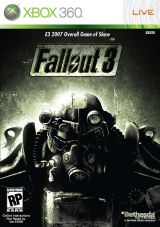Took a random trip over to the Adventure Aquarium in Camden. Pretty sure the last time I was there was four or five years or so, and was interested to see what upgrades had been made.
Wow, it was cold outside that day. If fact, it was so cold outside that the penguins had gone indoors for their safety. Purchasing tickets outside was quit a testing experience. My face was numb, and I wasn’t sure if my right ear was still there. But once I got inside it was nice and toasty and both my ears were still where they belong.
Once inside I was really impressed. The tank where you walk in was huge! With some very cool guys swimming along in there. The massive turtle was my favorite. It wasn’t too busy either, so it made it really easy to check all the different things out.
The shark tank was really cool too. They had a shark tunnel where they swim around and over you. This was really cool. Though the star of the day was the hippo who decided to play with a tire right in from of us. Hippos have some massive teeth.