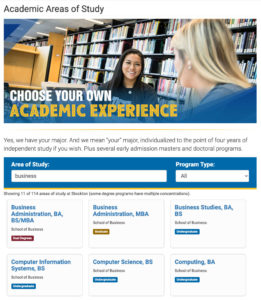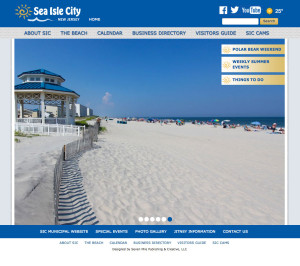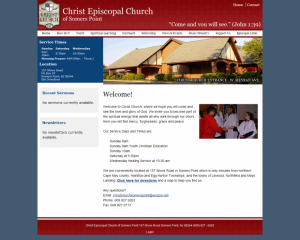Recently (overnight of course when I needed to get sleep) I noticed the toilet was occasionally running on its own every few hours. So I suspected there must have been some sort of slow leak that was causing it to want to refill.
I had a similar issue a few years back with a faulty fill valve and was able to fix that, so I figured it was likely something different this time. Did a little research and it sounded like an old flapper was the possibly the culprit.
Initially I tried removing some sediment around the flapper and that seemed to resolve the issue for a few days. Then of course as I was getting ready for work one morning I noticed it occurring again. So, this time I figured lets see how hard it is to just replace the flapper.
A few tutorials later, I was very confident I could do the replacement. On my way home from work I stopped at the hardware store to get a new flapper. Of course I didn’t think of taking a photo earlier in the day, but it is a pretty standard toilet so I got a nice, fancy universal one and thought it looked about right to me.
I got home and drained the toilet tank after I shut off the water to it by flushing it. Then used an old sponge to soak up the remaining water in the tank to make it easier for me to work in there. The water was really gross and rusted looking, so I’ll look into cleaning that up a big more another day.
Removing and snapping the new flapper into place was as simple as can be. I was really excited to attach the new flapper chain to the handle rod to give a flush test when I realized that the handle rod was bent funny.
Upon close inspection I snapped the metal rod in half. Apparently it’s been in pretty bad shape for a while, and I suppose rusted at some point? Not sure, but it snapped more like paper than metal. So alas, now I needed and new handle and rod too.
Back to the hardware store I went to get a new handle and rod. They had quite the selection, but I found one that I felt looked like it would fit and seemed rather sturdy.
Installing the handle and rod was easy. Instructions said you can bend it if the tank requires, but luckily mine did not. Which is good as at this time I felt I might break anything I could touch,
I connected the chain, turned the water back on gave a test flush. It was beautiful, it was like a brand new toilet to me.
I was able to then adjust the flapper to use less water turning a dial on the flapper itself and testing the strength of the adjusted flush. It really felt great to figure something new out!
The only thing remaining for me is that I noticed that when I flush the top of the handle rod in the tank seems to be just barely touching the top of the tank. I don’t think it’s anything too serious, but the instructions did say I could trim the row with a hacksaw if necessary to fit the tank. Then plan is to give that a shot and then call it complete.
All in all I was impressed that I was able to solve the issue at around $25 (it’s cheaper if you go with lower end parts) and probably a half hour of labor if you don’t count running to the hardware store twice. Good times!