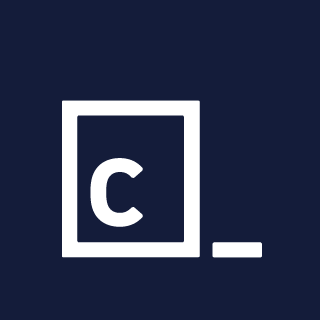Had a lot of fun working on the Microsoft Azure U.S. Hack for Accessibility. Paired up with 4 really great and random teammates on this one. We would up making AI Dog, which was a service that specialize in providing accessible directions for users to safely and more easily navigate to a campus. Here’s the entry on DevPost.
I had a great experience working with this team and thought we came up with a very creative idea. There’s a lot going on in the project, but it ultimately uses the Google Streetview API to grab photos of a college campus, that we then analyze using the Azure Computer Vision API to determine whether the photo is an accessible scene or not. We then use the data from the location photos to determine the most accessible route a user is searching on using our accessible website.
One of our teammates did an amazing job setting up the backend in Python. I’ll try to find the path to his repo. It really was amazing work, I’m still impressed at his skills. It was ultimately turned into an Azure Function, which we could then call on a simple web page.
I helped out on the frontend. Using Bootstrap 5 for the basic grid and applying a good amount of Javascript for the UI.
I really thought we had a good shot at winning this one, but the other entrants were just as if not more deserving as well. What a great experience. If I could go back I’d have us spend just a little bit more time on the presentation.